Datatable
Simple datatable powered by Laravel Blade Components and ALpineJS. For this datatable to works we have to do some modification in our Controller.
Available features are:
- Search
- Action - Edit / Delete Links
- Pagination
- Badge / Date Format / Data width
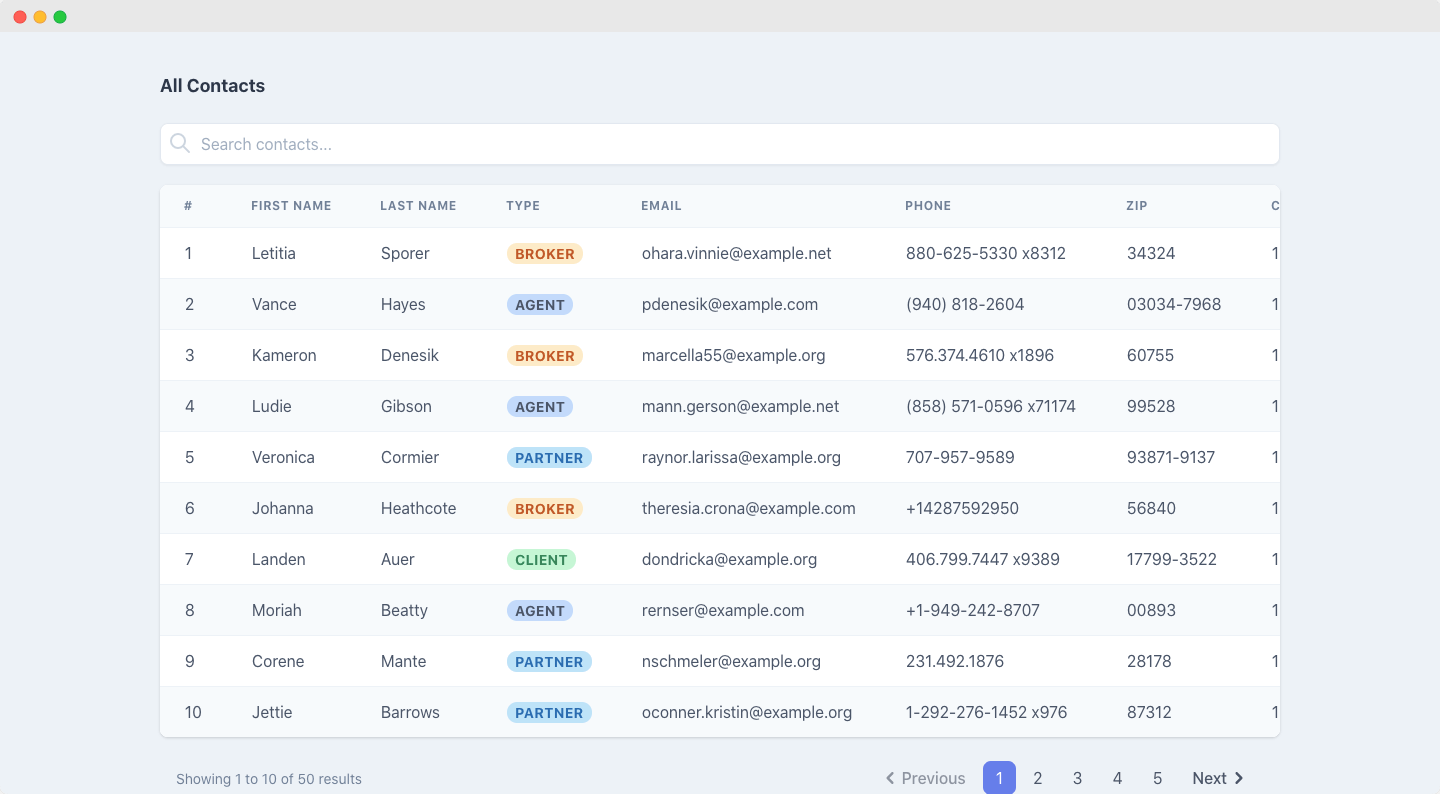
Route
Create a route in web.php
Route::get('/contacts', 'ContactController@index')->name('contacts');
Controller
<?php
namespace App\Http\Controllers;
use App\Contact;
use Illuminate\Http\Request;
class ContactController extends Controller
{
public function index(Request $request)
{
$contact = Contact::query();
if ($request->ajax()) {
if($search = request('s')) {
$contact->where('email', 'like', '%' . $search . '%')
->orWhere('first_name', 'like', '%' . $search . '%')
->orWhere('last_name', 'like', '%' . $search . '%');
}
$contacts = $contact->latest()->paginate(10);
// load relation if any
// $contacts->load('organization');
return view('contacts._partial', compact('contacts'))->render();
}
$contacts = $contact->latest()->paginate(10);
return view('contacts.index', [
'contacts' => $contacts
]);
}
}
View
// contacts/_partial.blade.php
@if ($contacts->isNotEmpty())
<x-base-datatable
:headings="['#', 'First name', 'Last name', 'Email', 'Phone', 'Zip', 'Created at']"
:values="[
[
'key' => 'id',
'type' => 'data'
],
[
'key' => 'first_name',
'type' => 'data'
],
[
'key' => 'last_name',
'type' => 'data'
],
[
'key' => 'type',
'type' => 'data',
'theme' => [
'type' => 'badge',
'colors' => [
'client' => 'bg-green-200 text-green-700',
'broker' => 'bg-orange-200 text-orange-700',
'partner' => 'bg-blue-200 text-blue-700',
'agent' => 'bg-indigo-200 texindigoge-700',
]
]
],
[
'key' => 'email',
'type' => 'data'
],
[
'key' => 'phone',
'type' => 'data'
],
[
'key' => 'zip',
'type' => 'data'
],
[
'key' => 'created_at',
'type' => 'date',
]
]"
:data="$contacts"
model="contacts"
table-striped
>
</x-base-datatable>
@else
No contacts found.
@endif
// contacts/index.blade.php
<div
x-data="{
// checks any search query string in browser URL
query: new URLSearchParams(location.search).get('s') || '',
// fetches data using fetch api
fetchData(page = null) {
// Check if any page query string is available in browser URL
// then grab that value
let currentPageFromUrl = location.search.match(/page=(\d+)/)
? location.search.match(/page=(\d+)/)[1]
: 1
if (this.query) {
currentPageFromUrl = 1;
history.pushState(null, null, '?page=1&s='+ this.query);
}
// TODO: Change the endpoint
const endpointURL = page !== null
? `${page}&s=${this.query}`
: `/contacts?page=${currentPageFromUrl}&s=${this.query}`;
if (page) {
// 1. if page is valid http://domain.test/users/partial?page=2&s=
// 2. create a URL object from the page
const urlObj = new URL(page);
// 3. initialize URLSearchParams
const params = new URLSearchParams(urlObj.search);
// 4. Push to Current Browser URL
history.pushState(null, null, '?page=' + params.get('page') );
}
fetch(endpointURL, {
headers: {
'X-Requested-With': 'XMLHttpRequest'
}
})
.then(response => response.text())
.then(html => {
document.querySelector('#js-contacts-body').innerHTML = html
})
}
}"
x-init="
$watch('query', (value) => {
const url = new URL(window.location.href);
url.searchParams.set('s', value);
history.pushState(null, document.title, url.toString());
})
"
@goto-page="fetchData($event.detail.page)"
@reload.window="fetchData()"
x-cloak>
<div class="my-4">
<x-search-input
placeholder="Search contacts..."
name="s"
x-model="query"
x-on:input.debounce.750="fetchData()" />
</div>
<div id="js-contacts-body">
@include('contacts._partial')
</div>
</div>
Component
This component has a custom pagination dependency. Place the pagination in resources/partials/tailwindPaginationAlpine.blade.php.
// components/base-datatable.blade.php
<div class="mb-5 overflow-x-auto bg-white rounded-lg shadow overflow-y-auto relative">
<table class="border-collapse table-auto w-full whitespace-no-wrap bg-white table-striped relative">
<thead>
<tr class="text-left">
@foreach($headings as $heading)
<th class="bg-gray-100 sticky top-0 border-b border-gray-200 px-6 py-3 text-gray-600 font-bold tracking-wider uppercase text-xs">
{{ $heading }}
</th>
@endforeach
</tr>
</thead>
<tbody>
@foreach($data as $index => $item)
<tr
x-data="{
showConfirm: false,
deleteitem(id) {
return fetch(`/{{ $model }}/${id}`, {
method: 'POST',
body: JSON.stringify({
'_method': 'DELETE'
}),
headers: {
'Content-Type': 'application/json',
'Accept': 'application/json',
'X-CSRF-TOKEN': '{{ csrf_token() }}'
}
})
.then(response => response.json());
}
}"
x-cloak
class="{{ $tableStriped && ($index % 2 != 0) ? 'bg-gray-100' : ''}}"
>
@foreach($values as $value)
<td x-show="!showConfirm" class="border-t border-gray-200">
@php $valueItem = explode('.', $value['key']); @endphp
@if($value['type'] === 'data')
<span class="text-gray-700 px-6 py-3 block items-center truncate {{ $value['width'] ?? '' }}">
@if(count($valueItem) == 1)
@if(isset($value['theme']) && $value['theme']['type'] === 'badge')
<span class="inline-flex font-bold uppercase text-sm tracking-wide px-2 rounded-full {{ $value['theme']['colors'][$item->{$valueItem[0]}] }}">
{{ $item->{$valueItem[0]} }}
</span>
@else
{{ $item->{$valueItem[0]} }}
@endif
@endif
@if(count($valueItem) == 2)
@if(isset($value['theme']) && $value['theme']['type'] === 'badge')
<span class="inline-flex font-bold uppercase text-sm tracking-wide px-2 rounded-full {{ $value['theme']['colors'][$item->{$valueItem[0]}->{$valueItem[1]}] }}">
{{ $item->{$valueItem[0]}->{$valueItem[1]} }}
</span>
@else
{{ $item->{$valueItem[0]}->{$valueItem[1]} }}
@endif
@endif
@if(count($valueItem) == 3)
{{ $item->{$valueItem[0]}->{$valueItem[1]}->{$valueItem[2]} }}
@endif
</span>
@endif
@if($value['type'] === 'date')
<span class="text-gray-700 px-6 py-3 flex items-center">
@if(count($valueItem) == 1)
@if(isset($value['format']))
{{ $item->{$valueItem[0]}->format($value['format']) }}
@else
{{ $item->{$valueItem[0]}->format('j M, Y') }}
@endif
@endif
@if(count($valueItem) == 2)
@if(isset($value['format']))
{{ $item->{$valueItem[0]}->{$valueItem[1]}->format($value['format']) }}
@else
{{ $item->{$valueItem[0]}->{$valueItem[1]}->format('j M, Y') }}
@endif
@endif
@if(count($valueItem) == 3)
@if(isset($value['format']))
{{ $item->{$valueItem[0]}->{$valueItem[1]}->{$valueItem[2]}->format($value['format']) }}
@else
{{ $item->{$valueItem[0]}->{$valueItem[1]}->{$valueItem[2]}->format('j M, Y') }}
@endif
@endif
</span>
@endif
@php $actions = collect($value['type']); @endphp
@if($actions->contains('edit') || $actions->contains('delete'))
<div class="text-gray-700 px-6 py-3 flex items-center justify-center">
@if($actions->contains('edit'))
@if (! empty($editRoute) && !empty($editId))
<a class="transition duration-500 ease-in-out underline underline-indigo-200 text-indigo-500 mr-2" href="{{ route($editRoute, $item[$editId]) }}">Edit</a>
@else
<span class="text-xs">Edit route & id not provided</span>
@endif
@endif
@if($actions->contains('delete'))
@if (! empty($deleteRoute) && !empty($deleteId))
<a class="transition duration-300 ease-in-out underline underline-red-200 text-red-500" href="#" x-on:click.prevent="showConfirm = true">Delete</a>
@else
<span class="text-xs">Delete route & id not provided</span>
@endif
@endif
</div>
@endif
</td>
@endforeach
<td x-show="showConfirm" class="border-t border-gray-200" :colspan="showConfirm === true ? '{{ count($values) }}' : 1">
<div class="bg-gray-100 flex-1 px-6 py-2">
<div class="flex items-center justify-between">
<div class="ml-auto">
<h3 class="font-semibold text-gray-700 pr-4">Are you sure?</h3>
</div>
<div class="flex items-center pt-1">
<span class="shadow-xs mr-2 rounded-lg">
<button type="button" x-on:click="showConfirm = false" class="px-2 py-1 rounded-lg bg-white text-gray-600">Cancel</button>
</span>
@if($actions->contains('delete'))
<button
x-ref="deleteButton"
x-on:click="$refs.deleteButton.classList.add('base-spinner', 'cursor-not-allowed'); deleteitem('{{ route($deleteRoute, $item[$deleteId] ?? '') }}').then(() => $dispatch('reload')); $dispatch('notice', { type: 'success', text: 'item Deleted'})"
type="button"
class="px-2 py-1 rounded-lg bg-red-500 text-white shadow-sm">Delete</button>
@endif
</div>
</div>
</div>
</td>
</tr>
@endforeach
</tbody>
</table>
</div>
<div>
{{ $data->onEachSide(2)->links('partials.tailwindPaginationAlpinejs') }}
</div>
Custom Pagination View
// partials/tailwindPaginationAlpinejs.blade.php
@if ($paginator->hasPages())
<div class="flex md:flex-row-reverse items-center justify-between w-full px-4">
<div class="flex items-center">
<div class="mr-1">
@if ($paginator->onFirstPage())
<span class="cursor-not-allowed opacity-50 py-2 px-3 text-gray-800 font-medium inline-flex items-center border border-transparent hover:border-gray-300 leading-none rounded-lg"
>
<svg class="h-6 w-6" fill="currentColor" viewBox="0 0 20 20">
<path fill-rule="evenodd" d="M12.707 5.293a1 1 0 010 1.414L9.414 10l3.293 3.293a1 1 0 01-1.414 1.414l-4-4a1 1 0 010-1.414l4-4a1 1 0 011.414 0z" clip-rule="evenodd"/>
</svg>Previous
</span>
@else
<button
x-on:click="$dispatch('goto-page', { page: '{{ $paginator->previousPageUrl() }}' })"
class="py-2 px-3 leading-none rounded-lg text-gray-700 font-medium inline-flex items-center border border-transparent hover:border-gray-300"
>
<svg class="h-5 w-5" fill="currentColor" viewBox="0 0 20 20">
<path fill-rule="evenodd" d="M12.707 5.293a1 1 0 010 1.414L9.414 10l3.293 3.293a1 1 0 01-1.414 1.414l-4-4a1 1 0 010-1.414l4-4a1 1 0 011.414 0z" clip-rule="evenodd"/>
</svg>Previous
</button>
@endif
</div>
<div class="hidden md:block">
@foreach ($elements as $element)
@if (is_string($element))
<span class="-mt-1 inline border border-transparent px-4 py-3 no-underline inline-flex items-center cursor-not-allowed no-underline">{{ $element }}</span>
@endif
@if (is_array($element))
@foreach ($element as $page => $url)
@if ($page == $paginator->currentPage())
<div class="border border-transparent text-white bg-indigo-500 inline px-3 py-2 rounded-lg leading-none no-underline inline-flex items-center">{{ $page }}</div>
@else
<button
x-on:click="$dispatch('goto-page', {page: '{{ $paginator->url($page) }}'})"
class="cursor-pointer text-gray-700 hover:text-indigo-500 border border-transparent hover:border-gray-300 px-3 py-2 rounded-lg leading-none no-underline inline-flex items-center">{{ $page }}
</button>
@endif
@endforeach
@endif
@endforeach
</div>
<div class="ml-1">
@if ($paginator->hasMorePages())
<button
x-on:click="$dispatch('goto-page', { page: '{{ $paginator->nextPageUrl() }}' })"
class="py-2 px-3 leading-none text-gray-700 font-medium inline-flex items-center border border-transparent hover:border-gray-300 rounded-lg">
Next<svg class="h-6 w-6" fill="currentColor" viewBox="0 0 20 20">
<path fill-rule="evenodd" d="M7.293 14.707a1 1 0 010-1.414L10.586 10 7.293 6.707a1 1 0 011.414-1.414l4 4a1 1 0 010 1.414l-4 4a1 1 0 01-1.414 0z" clip-rule="evenodd"/>
</svg>
</button>
@else
<span class="py-2 px-3 leading-none text-gray-700 font-medium inline-flex items-center border border-transparent hover:border-gray-300 rounded-lg cursor-not-allowed opacity-50">
Next<svg class="h-5 w-5" fill="currentColor" viewBox="0 0 20 20">
<path fill-rule="evenodd" d="M7.293 14.707a1 1 0 010-1.414L10.586 10 7.293 6.707a1 1 0 011.414-1.414l4 4a1 1 0 010 1.414l-4 4a1 1 0 01-1.414 0z" clip-rule="evenodd"/>
</svg>
</span>
@endif
</div>
</div>
<div class="flex-1">
<div class="text-gray-600 text-sm ml-5 md:ml-0 truncate">
Showing {{ $paginator->firstItem() }} to {{ $paginator->lastItem() }} of {{ $paginator->total() }} results
</div>
</div>
</div>
@endif
Edit / Delete Actions
This allow us to show edit/delete button on the datatable component. Delete button out-of-the box allow user to confirm first before deleting.
In the props
edit-id="uuid",uuidis the coresponding table column by which the row can be deleted.
<x-base-datatable
:headings="['#', 'First name', 'Last name', 'Email', 'Phone', 'Zip', 'Created at', 'Actions']"
:values="[
...
[
'key' => 'action',
'type' => ['delete', 'edit']
]
]"
:data="$contacts"
model="contacts"
edit-route="articles.edit" // route name of edit
edit-id="uuid" // delete key id or uuid
delete-route="articles.destroy" // route name of delete
delete-id="uuid" // delete key id or uuid
table-striped
>
</x-base-datatable>
Badge Display
Display content type as badge by adding additional theme key. In the example given below, the key inside colors array is the value in datatable.
// in your blade view
<x-base-datatable
...
:values="[
...
[
'key' => 'type',
'type' => 'data',
'theme' => [
'type' => 'badge',
'colors' => [
'client' => 'bg-green-200 text-green-700',
'broker' => 'bg-orange-200 text-orange-700',
'partner' => 'bg-blue-200 text-blue-700',
'agent' => 'bg-indigo-200 texindigoge-700',
]
]
]
...
]"
...
>
</x-base-datatable>
Format Date
Format date for type date with Carbon date format.
// in your blade view
<x-base-datatable
...
:values="[
...
[
'key' => 'created_at',
'type' => 'date',
'format' => 'y/m/d'
],
...
]"
...
>
</x-base-datatable>
